Tomcat Remote Debugging and Eclipse
People not using Eclipse WTP (poor fools) but using Eclipse, can take the following steps to enable Eclipse Debugging and Tomcat :
- Add the following line to the catalina.bat/.sh file ():
set JAVA_OPTS=%JAVA_OPTS% -Xdebug -Xnoagent -Djava.compiler=NONE -Xrunjdwp:transport=dt_socket,server=y,suspend=n,address=8000 - Xdebug : start the jvm and listen for debugging connections.
- Xrunjdwp... : the info on how to connect to do remote debugging.
- server=y : start in server mode (i.e. wait for connections, don't go out looking to connect.
- transport=dt_socked : use sockets to connect.
- address=8000 : the port to connect to.
- suspend=n : don't wait for a debugger to tell you what to do, go ahead and launch.
- Explanation of the options : http://java.sys-con.com/read/44918.htm
- Start your Tomcat Server.
- In Eclipse, choose Debug... Remote Java application (standard socket attach) localhost 8000.
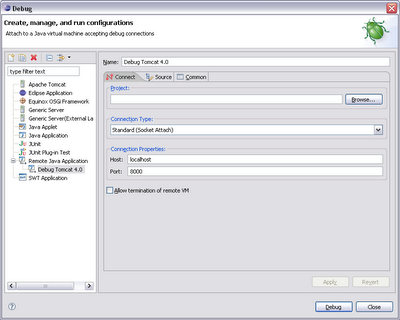
Note : A very similar approach can be taken to enable 'real' remot debugging of a distant host (not localhost).

0 Comments:
Post a Comment
<< Home